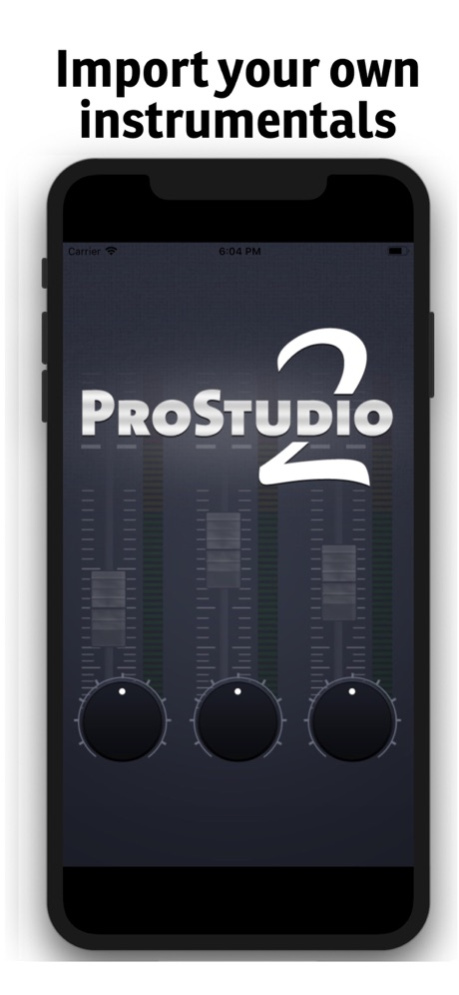ProStudio2 3.4.4
Continue to app
Paid Version
Publisher Description
Record Music Upload to SoundCloud
Music Recording Artist & Aspiring music industry Must Have App!!!
ProStudioApp 2 is a Mobile multi-Track Recording Studio in your Pocket.
*Import any instrumental from your Music Libary on your Device.
* Email importing Audio directly into ProStudioApp
* iTunes file Sharing
*Record up to 4 layers of audio Tracks.
*Bounce 5 tracks to 1 for unlimited audio Channels.
*Track Length - Unlimited
*Built in Lyric pad
*Record Quality - 44.001 kHz Higher
*Email your projects directly from the app
*Input Audio Decibel meter
*Calibrating Faders.
*Reverb FX
*Save Projects
*Settings options for Vocals
*Latency compensation - within 1 ms
*Unlimited Project
*Live Audio Monitoring
*Unlimited Instrumental count
*Export sounds to Mixing Software of your choice
*Purchase more Instrumentals (Top Recording Producers)
Simply Make a Song in a matter of minutes.
Email Us info@NovLeg.com
Use your Earphones to record to eliminate Feedback.
Follow Us on Twitter.com/ProstudioApp
www.novleg.com
May 16, 2022
Version 3.4.4
Hey Music Artist, Hope you are having a great day, We have some updates for you.
- Added SoundCloud - Upload Your Songs After Recording
- Squash some Bugs
- Performance Improvements
Follow Us on Twitter.com/ProstudioApp
www.novleg.com
About ProStudio2
ProStudio2 is a paid app for iOS published in the Audio File Players list of apps, part of Audio & Multimedia.
The company that develops ProStudio2 is NovLegLLC. The latest version released by its developer is 3.4.4.
To install ProStudio2 on your iOS device, just click the green Continue To App button above to start the installation process. The app is listed on our website since 2022-05-16 and was downloaded 67 times. We have already checked if the download link is safe, however for your own protection we recommend that you scan the downloaded app with your antivirus. Your antivirus may detect the ProStudio2 as malware if the download link is broken.
How to install ProStudio2 on your iOS device:
- Click on the Continue To App button on our website. This will redirect you to the App Store.
- Once the ProStudio2 is shown in the iTunes listing of your iOS device, you can start its download and installation. Tap on the GET button to the right of the app to start downloading it.
- If you are not logged-in the iOS appstore app, you'll be prompted for your your Apple ID and/or password.
- After ProStudio2 is downloaded, you'll see an INSTALL button to the right. Tap on it to start the actual installation of the iOS app.
- Once installation is finished you can tap on the OPEN button to start it. Its icon will also be added to your device home screen.